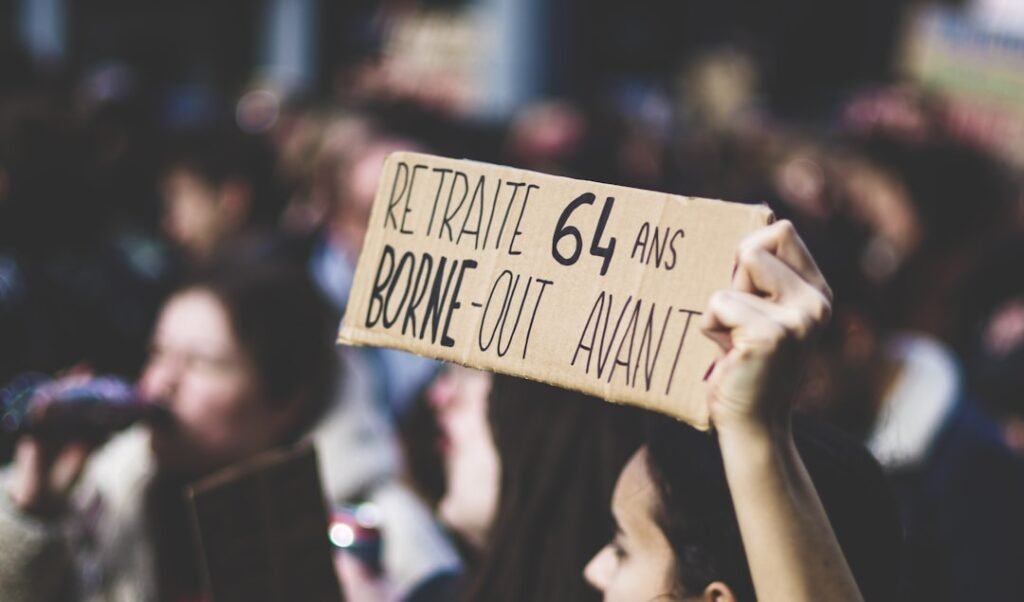In today’s digital landscape, having a mobile app can be a game-changer for businesses. But choosing the right app development path—Native, Hybrid, or Cross-Platform—is crucial for ensuring that your app meets your business goals, budget, and user needs. Building a robust digital strategy can be essential to making the right choice and effectively reaching your audience.
To solve this problem, it’s important to grasp the strengths, weaknesses, and features of each app development option. Picking the right approach can help your business save time, reduce costs, and provide a better app experience for your users. This article dives into the features, pros, cons, and real-life examples of each development approach to help you make an informed decision.
By the end, you’ll know how to match the right app development path with your business goals, making your decision easier and more informed. By the end, you’ll know how to match the right app development path with your business goals, making your decision easier and more informed. For businesses looking to enhance their online presence alongside app development, crafting a powerful website design can play a key role in user engagement and retention.
Table of Contents
ToggleWhat is Native App Development?

Native app development involves creating apps specifically for one platform, like iOS or Android. Each app is built using the platform’s programming languages, such as Swift for iOS and Kotlin for Android. Because these apps are designed for a specific system, they can use all of the device’s features and offer excellent performance. If you’re looking to outsource your app development, consider business process outsourcing (BPO) for efficient project management.
Features of Native Apps
Optimized Performance
Native apps are built using platform-specific programming languages (e.g., Swift for iOS, Java/Kotlin for Android), allowing them to interact directly with the device’s hardware and software. This leads to faster load times, smoother animations, and overall better responsiveness compared to hybrid or cross-platform apps.
Full Hardware Access
These applications have complete access to device features such as the camera, GPS, microphone, and sensors. This enables developers to create rich functionalities that enhance user engagement and experience.
Enhanced User Experience (UX)
Native apps adhere to the design guidelines of their respective platforms, resulting in a user interface that feels intuitive and familiar to users. This unified UX/UI approach ensures that interactions are seamless and align with user expectations on each platform. For businesses looking to adopt a comprehensive digital approach, partnering with an experienced development firm can provide tailored solutions that align with your specific needs.
Advanced Security
By leveraging the built-in security features of the operating system, native apps can provide a higher level of data protection. They utilize official APIs that are thoroughly tested, reducing vulnerabilities associated with third-party solutions.
Scalability
The architecture of native apps allows for easier scalability. Developers can add new features or enhancements without worrying about compatibility issues across different platforms, as each app is developed independently for its respective OS.
Offline Functionality
Native apps can operate without an internet connection, allowing users to access certain functionalities even when offline. This feature is particularly beneficial for users in areas with limited connectivity.
Better Store Support
Publishing native apps in app stores tends to be more straightforward, as they meet the specific guidelines set by platforms like the Apple App Store and Google Play Store. This often results in better visibility and ranking within these stores.
Fewer Bugs
Since native apps maintain separate codebases for each platform, they typically have fewer dependencies and bugs than hybrid or cross-platform solutions. This reduces the complexity involved in debugging and maintaining the application.
Instant Updates
Native apps can receive updates quickly and efficiently, allowing developers to roll out new features or fixes without significant downtime or complications associated with cross-platform frameworks.
Advantages of Native App Development
| Advantage | Description |
|---|---|
| Performance | Native apps generally offer superior performance due to direct interaction with hardware and software, leading to faster load times and smoother interactions. |
| User Experience | They provide a more intuitive and engaging user experience by adhering to platform-specific design guidelines, making interfaces feel familiar to users. |
| Access to Device Features | Native development allows full access to device hardware and software features, enabling functionalities not possible with hybrid or cross-platform apps. |
| Security | Native apps can utilize built-in security features of the operating system more effectively, offering better security measures. |
| Better Store Support | They tend to rank higher in app stores due to their performance and user satisfaction, making them more discoverable to potential users. |
Disadvantages of Native App Development
| Disadvantage | Description |
|---|---|
| Higher Costs | Developing separate apps for each platform can be costly, requiring different codebases and potentially multiple development teams. |
| Longer Time to Market | The need to create distinct versions for each platform can extend development timelines compared to hybrid or cross-platform solutions. |
| Limited Audience Reach | Native apps are platform-specific, which may lead to missing out on users from other operating systems unless multiple versions are developed. |
Examples of Native Apps
Some of the most popular apps use native development to deliver a seamless experience:
- WhatsApp: Known for its fast performance and smooth user interface.
- Spotify: A music streaming platform that provides a rich user experience.
- Instagram: Initially developed as a native app, it offers smooth navigation and high responsiveness.
For more details on Native App Development, you can check this guide.
What is Hybrid App Development?

Hybrid apps are made using common web tools like HTML, CSS, and JavaScript. They are then placed inside a shell that allows them to work like regular apps on your phone. You can find and download these apps from app stores, just like native apps (which are built specifically for one type of phone). This method lets developers write one version of the app that can run on different types of devices, saving time and effort.
Features of Hybrid Apps
Cross-Platform Compatibility
Hybrid apps are designed to run on multiple platforms (iOS, Android, etc.) using a single codebase. This significantly reduces development time and costs, as developers can create one version of the app that works across various operating systems.
Unified Development
These apps are built using web technologies such as HTML, CSS, and JavaScript. This allows developers to leverage their existing web development skills, making the development process more efficient.
WebView-Based Rendering
Hybrid apps utilize a WebView, which is an embedded browser component that renders web content within the app. This means that the app can display web pages and content seamlessly alongside native components.
Access to Native Features
Through plugins and frameworks like Apache Cordova and Ionic, hybrid apps can access native device features such as GPS, camera, and push notifications. This capability enables developers to create rich functionalities similar to those found in native apps.
App Store Distribution
Hybrid apps can be packaged and distributed through app stores like Google Play and the Apple App Store. This provides visibility and reach comparable to native apps, allowing for easier user acquisition.
Rapid Time to Market
Hybrid apps are ideal for startups or businesses needing quick deployment. The ability to develop and launch an app faster than with native approaches is a significant advantage when time is of the essence.
Easy Maintenance
Since hybrid apps have a shared codebase, updates and maintenance can be performed more easily. Developers can make changes once, and those updates will apply across all platforms simultaneously.
Cost-Effective Development
Developing a single version of an app for multiple platforms reduces overall costs compared to creating separate native apps for each platform. This makes hybrid development a more budget-friendly option for many businesses.
Improved UI/UX
Hybrid apps combine the strengths of both native and web applications, enhancing user experience with fast-loading graphics and content while maintaining good performance.
No Offline Support
One limitation of hybrid apps is that they typically require an internet connection to function fully. Unlike native apps, which can operate offline, hybrid apps may not provide the same level of access without connectivity.
OS Inconsistencies
Some features may not work uniformly across different operating systems due to the shared codebase. This can lead to potential bugs or performance issues on specific platforms, requiring careful testing.
Advantages of Hybrid App Development
| Advantage | Description |
|---|---|
| Cross-Platform Compatibility | Hybrid apps can run on multiple platforms (iOS, Android, etc.) using a single codebase. This reduces development time and effort, allowing businesses to reach a wider audience without needing separate versions for each platform. |
| Cost-Effective Development | Developing a single hybrid app can be significantly cheaper than creating separate native apps for each platform. Businesses can save 30% or more compared to native app development costs, making it an attractive option for startups and those with limited budgets. |
| Faster Time to Market | Due to the shared codebase and streamlined development processes, hybrid apps can be launched much more quickly—up to three times faster than native apps. This rapid deployment is ideal for startups looking to test their ideas in the market quickly. |
| Easy Maintenance | Maintaining and updating hybrid apps is simpler since changes need to be made only once in the shared codebase. This reduces the complexity and resources required for ongoing maintenance. |
| Access to Device Features | Hybrid apps can leverage device-specific features like GPS, camera, and push notifications through plugins and frameworks such as Cordova, allowing them to offer functionalities similar to native apps. |
| Improved User Interface (UI) and User Experience (UX) | Hybrid apps can provide a consistent UI across different platforms while integrating the benefits of both native and web applications. This enhances user experience by ensuring fast-loading graphics and content. |
| Wider Audience Reach | By supporting multiple platforms, hybrid apps can tap into a larger user base, which is crucial in today’s competitive market where both Android and iOS users need to be accommodated. |
Disadvantages of Hybrid App Development
| Disadvantage | Description |
|---|---|
| Performance Limitations | Hybrid apps may not perform as well as native apps due to their reliance on web technologies and the additional layer of abstraction. This can lead to slower load times and less responsive interfaces in some cases. |
| OS Inconsistencies | Some features may not work uniformly across different operating systems because hybrid apps rely on a single codebase. This can result in bugs or performance issues specific to certain platforms, which may not be easily resolved. |
| Limited Offline Support | While some hybrid apps offer offline capabilities, they generally require an internet connection to function fully, unlike native apps that can operate offline more effectively. |
| Dependency on Plugins | The functionality of hybrid apps often depends on third-party plugins for accessing device features. If these plugins are not well-maintained or updated, it can lead to compatibility issues or reduced performance. |
| User Experience Trade-offs | Although hybrid apps aim for a consistent user experience, they may not always match the polished feel of native applications, particularly when it comes to complex interactions or animations. |
Examples of Hybrid Apps
Hybrid apps are a popular choice for many businesses:
- Twitter: It uses a hybrid approach to ensure a consistent experience.
- Uber: The ride-sharing app leverages hybrid development for a seamless user interface.
- Instagram: At certain stages, Instagram has incorporated hybrid elements for faster feature deployment.
What is Cross-Platform App Development?

Cross-platform app development uses tools like React Native or Flutter to create apps that can run on different devices, such as iPhones and Android phones. With these tools, developers can write the code just once, and it will work on both types of devices. This approach combines the advantages of native apps (made for one type of device) and hybrid apps (which mix web and app features), making it easier and faster to build apps for everyone.
Features of Cross-Platform Apps
Single Codebase
Cross-platform development allows developers to write code once and deploy it across various platforms (iOS, Android, etc.). This significantly reduces development time and effort since there’s no need to create separate codebases for each platform.
Code Reusability
A major advantage of cross-platform apps is the ability to reuse a substantial portion of the code across different platforms. This not only speeds up the development process but also simplifies maintenance and updates.
Faster Development Time
With a unified codebase, cross-platform apps can be developed and launched much more quickly than native apps. This rapid turnaround is particularly beneficial for businesses looking to enter the market swiftly.
Cost-Effective Development
Developing a single app for multiple platforms can be approximately 30% cheaper than creating separate native applications for each platform. This cost efficiency is appealing for startups and businesses with limited budgets.
Access to Native Features
Cross-platform frameworks often provide access to native device functionalities (like GPS, camera, and notifications) through plugins or APIs. This capability allows developers to create feature-rich applications that leverage the full potential of the devices.
Consistent User Interface (UI)
Cross-platform apps can maintain a consistent UI across different platforms, ensuring that users have a similar experience regardless of the device they are using. Many frameworks provide UI components that adhere to native design guidelines.
Easier Maintenance
Since there is only one codebase to manage, updates and bug fixes can be applied universally across all platforms simultaneously, simplifying the maintenance process.
Wider Audience Reach
By supporting both iOS and Android from a single development effort, cross-platform apps can reach a broader audience, which is critical in today’s competitive app market.
Instant Codebase Synchronization for Faster Updates
Changes made to the codebase can be instantly reflected across all platforms, allowing for quick updates and feature rollouts without significant downtime or additional work.
Offline Capabilities
Many cross-platform frameworks support offline functionality, enabling users to access certain features without an internet connection.
Advantages of Cross-Platform App Development
| Advantage | Description |
|---|---|
| Single Codebase | Cross-platform apps allow developers to write one codebase that works across multiple platforms (iOS, Android, etc.). This significantly simplifies the development process and reduces the time and effort needed to maintain separate codebases for each platform. |
| Cost Savings | Developing a cross-platform app can be approximately 30% cheaper than creating separate native applications for each platform. This is due to the ability to reuse code and reduce the need for multiple development teams. |
| Faster Development Time | With a unified codebase, cross-platform apps can be developed and launched much more quickly than native apps. This rapid deployment is particularly beneficial for businesses looking to test their ideas in the market swiftly. |
| Easier Maintenance | Since there’s only one codebase to manage, updates and bug fixes can be applied universally across all platforms simultaneously, simplifying the maintenance process. |
| Wider Audience Reach | Cross-platform development allows businesses to target both iOS and Android users from the outset, maximizing their potential audience and market reach without delaying the launch for one platform. |
| Access to Native Features | Cross-platform frameworks often provide access to native device functionalities (like GPS, camera, and notifications) through plugins or APIs, enabling developers to create feature-rich applications. |
| Improved User Experience (UX) | Many cross-platform frameworks help manage platform differences, allowing apps to maintain a consistent user experience across devices while still adhering to native design guidelines. |
Disadvantages of Cross-Platform App Development
| Disadvantage | Description |
|---|---|
| Performance Limitations | Cross-platform apps may not perform as well as native apps due to the additional layer of abstraction involved in running on multiple platforms. This can lead to slower load times and less responsive interfaces in some cases. |
| User Experience Trade-offs | While cross-platform apps aim for consistency, they may not always match the polished feel of native applications, especially when it comes to complex interactions or animations. |
| OS Inconsistencies | Some features may not work uniformly across different operating systems because cross-platform apps rely on a single codebase. This can result in bugs or performance issues specific to certain platforms, which may not be easily resolved. |
| Dependency on Third-Party Plugins | The functionality of cross-platform apps often depends on third-party plugins for accessing device features. If these plugins are not well-maintained or updated, it can lead to compatibility issues or reduced performance. |
| Limited Offline Capabilities | Many cross-platform apps require an internet connection to function fully, unlike native apps that can operate offline more effectively. |
Examples of Cross-Platform Apps
Some popular cross-platform apps include:
- Airbnb: Uses React Native for consistent user experience.
- Skype: Built to offer seamless communication across platforms.
- Microsoft Teams: Leverages cross-platform frameworks for real-time collaboration.
For further reading on Cross-Platform App Development, you can refer to this article.
Choosing the Right App Development Path

When choosing the right app development path, several decision factors come into play. Each approach—native, hybrid, and cross-platform—has its unique benefits and challenges. Here’s a breakdown of key considerations to help guide your decision:
Development Time and Speed to Market
- Native Development: Typically requires more time as it involves creating separate apps for each platform (iOS and Android). This can lead to longer timelines, especially if you need specialized developers for each platform.
- Hybrid and Cross-Platform Development: Generally faster to develop since they utilize a single codebase for multiple platforms. This is ideal for businesses looking to launch quickly and gather user feedback.
Development Cost and Budget
- Native Development: Often more expensive due to the need for distinct development teams and separate codebases. This can be a significant factor if your budget is limited.
- Hybrid and Cross-Platform Development: More cost-effective as they allow for code reuse across platforms, reducing overall development costs by about 30%. This makes them suitable for startups or projects with tight budgets.
Complexity of the App
- Native Development: Best suited for complex applications that require high performance, extensive use of device features (like GPS or camera), or advanced graphics (e.g., games).
- Hybrid and Cross-Platform Development: More suitable for simpler applications or those that do not rely heavily on device-specific features. They may lag in performance compared to native apps.
User Experience (UX)
- Native Development: Provides the best user experience as it utilizes platform-specific UI components and adheres closely to design guidelines, making the app feel more intuitive.
- Hybrid and Cross-Platform Development: While they can offer good UX, they may not match the fluidity and responsiveness of native apps, especially in complex interactions.
Maintenance and Updates
- Native Development: Maintenance can be more cumbersome since updates need to be applied separately across different platforms.
- Hybrid and Cross-Platform Development: Easier maintenance due to a single codebase, allowing simultaneous updates across all platforms.
Target Audience
Consider where your target audience primarily resides—if you aim to reach both iOS and Android users quickly, cross-platform or hybrid might be the way to go. However, if your audience is specific to one platform, native development could provide a better experience.
Future Scalability
Assess how you plan to scale your app in the future. Native apps generally adapt better to new platform features as they are built specifically for that environment. Cross-platform frameworks may require updates to support new features, which could delay implementation.
Frequently Asked Questions (FAQs)
What is the difference between Native, Hybrid, and Cross-Platform app development?
Native apps are built for specific platforms (iOS or Android) using platform-specific languages. Hybrid apps use a single codebase that runs inside a native shell, allowing them to work on multiple platforms. Cross-Platform apps are created with frameworks that let one codebase run on both iOS and Android with near-native performance.
How do I choose the right app development path for my business?
Consider factors like your budget, desired user experience, time to market, app complexity, and long-term maintenance. If you need fast performance and a high-quality user interface, native might be best. For faster development and cost efficiency, consider hybrid or cross-platform solutions.
Which app development method is most cost-effective?
Hybrid and Cross-Platform development methods are generally more cost-effective than Native development because they use a single codebase for multiple platforms, reducing development time and resources.
Are Hybrid apps slower than Native apps?
Yes, Hybrid apps can be slower than Native apps because they run inside a web view, adding a layer of abstraction. This can impact performance, especially for apps that require heavy graphics or complex interactions.
Can I switch my app from Hybrid to Native or Cross-Platform later?
Yes, but it can be challenging. Switching requires significant redevelopment, as the codebases for Native, Hybrid, and Cross-Platform apps are different. It’s best to assess your long-term goals before choosing a development path.